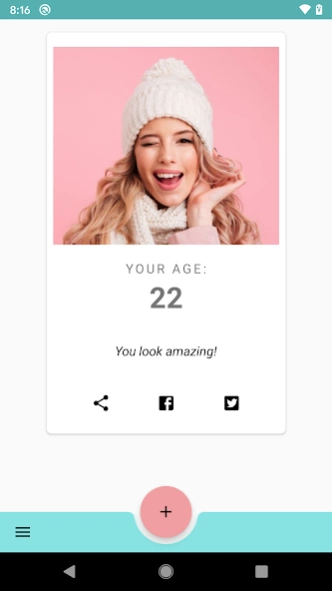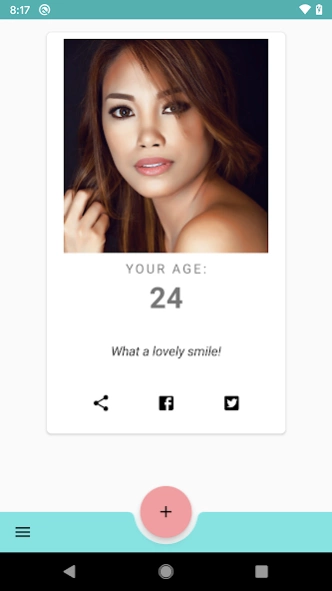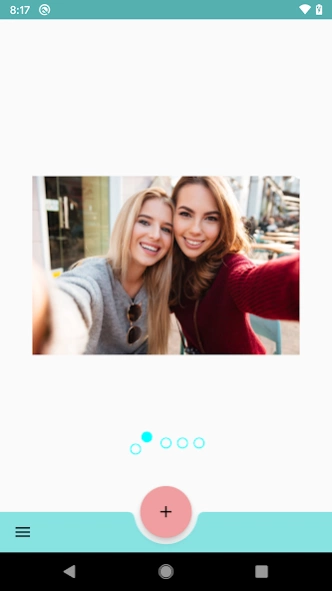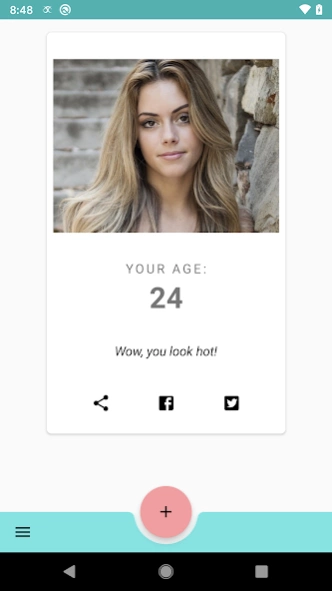Age calculator by face scanner 14.5
Free Version
Publisher Description
Age calculator by face scanner - Age detection face scanner - Age estimation by face! FaceAge - How Old do I look
How old do I look?
Everyone asked this question when he looked in the mirror. Now you can find out the exact answer thanks to the artificial intelligence. Take a selfie and get an answer in seconds with age app!
Upload photos that you captured with friends!
Which one of you seems to be the oldest and the youngest?
To recognize one person or several people is not a problem for our application. If you are surrounded by your friends - you will receive a detailed analysis of each face with the help of machine learning. It will be fun)))
Important!
Try to choose or take a photo where you look directly into the camera, as well as your face is not hidden.
The face age application is made in such a way that you can make or upload a photo just a couple of clicks. And you can share the result of the analysis in social networks with friends.
How old am I in the picture?
Have you ever asked yourself the question: How old am I? If this happened to you at least once - this application will always be able to accurately answer this question. Or maybe you want to know how much you have left to live? The exact answer is not known to anyone, but how many years you look you will know for sure using age recognition app.
Want to look older or younger?
Experiment with hairstyle, makeup, and accessories. Take a selfie and compare the results. Save each of the examined images and use in different situations.
Find out the person's age, even if they hide it
Does your friend, girlfriend or boyfriend hide their age? Our application will help to discover it! Just give the task to an artificial intelligence, and it will conduct the most accurate analysis of the photo.
Age of a person
Perhaps this is one of the most accurate ways to determine age characteristics. The application uses complex algorithms to analyze wrinkles. Even if you suddenly forgot how old you are or if you don’t believe the date in your birth documents, machine learning used in the application will analyze your face in the photo and produce an accurate result with age guessing app.
You can analyze the photo:
1. Made with camera
2. Selected from the gallery
3. Screenshots
4. Downloaded from the Internet
The face analyzer from the photo will not only tell you how old you are, but also indicate:
1. Your gender
2. Presence of accessories
3. The level of your happiness
4. If you wear glasses
5. Other face characteristics
6. Year calculator
As you know, a person has biological age, and psychological age too. Try to guess my age and find out if they match using this age camera, age scanner, picture and neuranets.
You can try to deceive others using cosmetics, clothing or manners to find out how old you look, but you cannot fool machine intelligence! Do not believe? Try and tell us about the result!
About Age calculator by face scanner
Age calculator by face scanner is a free app for Android published in the Personal Interest list of apps, part of Home & Hobby.
The company that develops Age calculator by face scanner is Tikamori. The latest version released by its developer is 14.5.
To install Age calculator by face scanner on your Android device, just click the green Continue To App button above to start the installation process. The app is listed on our website since 2024-02-15 and was downloaded 6 times. We have already checked if the download link is safe, however for your own protection we recommend that you scan the downloaded app with your antivirus. Your antivirus may detect the Age calculator by face scanner as malware as malware if the download link to com.tikamori.face.age.recognition is broken.
How to install Age calculator by face scanner on your Android device:
- Click on the Continue To App button on our website. This will redirect you to Google Play.
- Once the Age calculator by face scanner is shown in the Google Play listing of your Android device, you can start its download and installation. Tap on the Install button located below the search bar and to the right of the app icon.
- A pop-up window with the permissions required by Age calculator by face scanner will be shown. Click on Accept to continue the process.
- Age calculator by face scanner will be downloaded onto your device, displaying a progress. Once the download completes, the installation will start and you'll get a notification after the installation is finished.